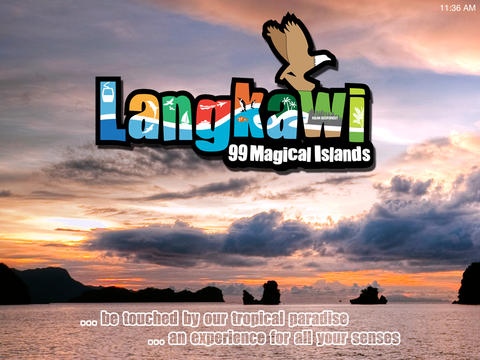Langkawi Lada 1.1
Continue to app
Free Version
Publisher Description
Selamat Datang (Welcome) Surrounded by a stunning turquoise sea, off the coast of Malaysia, lies Langkawi, a mixture of picturesque paddy fields and jungle-clad hills, spread over 99 islands. Most islands are uninhabited, but visitors can visit both the main islands as well as the remote ones. The shoreline is fringed by powder-fine sand and swaying coconut trees and the beaches are just stunning. The island is known for its excellent diving possibilities. Not only that, this tropical gem hides a treasure trove of other exciting holiday opportunities. The gastronomic options are vast and the sightseeing attractions certainly do not disappoint. Throughout Langkawi you will be greeted by the friendly smiles of people, who have a genuine interest in all visitors, and welcome the opportunity for a chat and a laugh. This iPad app will show you in an interactive way the beauty of Langkawi. Watch video's, enjoy slideshows, and communicate with other through integrated social media like Facebook and Twitter.
Requires iOS 4.3 or later. Compatible with iPad.
About Langkawi Lada
Langkawi Lada is a free app for iOS published in the Recreation list of apps, part of Home & Hobby.
The company that develops Langkawi Lada is Sillen Media Projecten. The latest version released by its developer is 1.1.
To install Langkawi Lada on your iOS device, just click the green Continue To App button above to start the installation process. The app is listed on our website since 2012-03-09 and was downloaded 1 times. We have already checked if the download link is safe, however for your own protection we recommend that you scan the downloaded app with your antivirus. Your antivirus may detect the Langkawi Lada as malware if the download link is broken.
How to install Langkawi Lada on your iOS device:
- Click on the Continue To App button on our website. This will redirect you to the App Store.
- Once the Langkawi Lada is shown in the iTunes listing of your iOS device, you can start its download and installation. Tap on the GET button to the right of the app to start downloading it.
- If you are not logged-in the iOS appstore app, you'll be prompted for your your Apple ID and/or password.
- After Langkawi Lada is downloaded, you'll see an INSTALL button to the right. Tap on it to start the actual installation of the iOS app.
- Once installation is finished you can tap on the OPEN button to start it. Its icon will also be added to your device home screen.